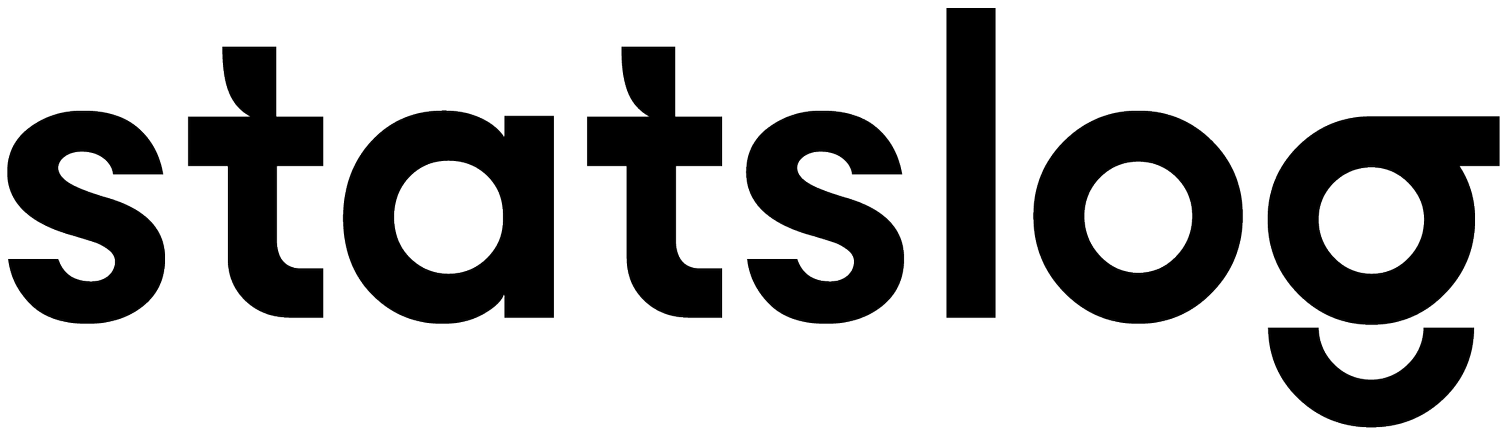Dynamic Forms: Critical Content (the 5 Ws)
Oct 11/21
by Michael Copas
In a posting last summer, I addressed the issue of change documents identified in CCDC 24, and promised to expand that view in an upcoming post.
This blog will examine the triggers for Change, the content of Change descriptions, and the automation of some form elements to increase efficiency.
NOTE: Although Request for Information (RFI) issued by Contractors have become a very influential document it, in fact, is not a sanctioned contract document i.e. they are not named in any CCDC Contract. In FIVE we see an RFI along with an Engineer's Instructions and Notices, or Owner's requests for a change in scope, as a statement of desire. None of these instruments can become a change document without the issuance of an Instruction or Notice to validate them. In the case of an RFI, many of our clients now have three responses, 1. is the issuance of an Instruction, 2. is the issuance of a Notice and 3 is the issuance of a response stating the requested information of the RFI is already in the contract documents, Too many RFI with this response suggests the Contractor is not exercising due diligence in their issuance and could be subject to a claim of a breach of contract by the Owner.
In the FIVE documents as explained in our MiMO blog. FIVE has integrated the data often split between a word processor and spreadsheet applications, into a single database. In FIVE forms inspired by the CCDC 24 – 1996: a guide to model support documents. We have added the following data possibility to each form:
an automated page counter and display of Page __ of __
an automatic population of a unique Title as assigned to the item in the Tab’s Entry Log
an automatic population of a Response/Follow up To as assigned to the item in the Tab’s Entry Log
an automatic population of a Reason as assigned to the item in the Tab's Entry Log
an automatic population of a unique Location as assigned to the item in the Tab’s Entry Log
an automatic population of a listing of Attachments as assigned to the item in the Tab’s Entry Log
an automatic population of a distribution as assigned to the item during publishing
With those enhancements we have also added:
a dynamic Continuation of Text (page 2) that will extend to suit whatever text you may have.
a dynamic Image page (page 3) that can be adjusted to JPG images and text to present as you wish, whether one image and caption to page, 2, 4 ,or 6 to a page. Image with text under, to the right, left or above.
a dynamic pdf page that maintains its dimensions letting it expand to full size when received.
Although it has no impact on the purpose or efficacy of these forms a Client may also choose to brand these forms with their unique data layout, font, and logo elements.
Having created a robust palette for your forms we must now consider the content of the message. Once a design professional decides to issue a change document, the content of that document becomes a critical enactment of policy to assure clarity and completeness.
We have found the journalist's creed of the 5 Ws e.g. What, Where, Why, When, Who, is a very useful guide to form content.
What is a detailed description of what part of the contract is being changed?
Where is this change located in the project?
Why is this change happening?
When was it asked for? When was it quoted? When was it ordered? When was it approved?
Who requested the change?
Most Builders do not do this level of detail, but it will reflect their point of view (bais). Many Designers do this, however few have a high level of detail. Since this is of primary interest to the Owner, we recommend the Owner do this for their immediate benefit and for their long term records.
The effectiveness of any filing process is its ability to provide easy and rapid retrieval.
Five's retrieval power resides under the Home Tab.
Most of a forms project specific data is collected here:
Details collects:
Properties: Project name, address, phone, email, tax rates, holdback rates, key dates currency and date formats, plus other general project data.
Contacts: information about the project team etc
Summaries displays provide a variety of instant search results from:
Financial Overview
Breakdown by divisions
Orders by Reason
Ordered Ancestry
Because the Home Tab is a direct link to the project database, all data is searchable, from a single change document to an email that is automatically registered when sent from FIVE. All Attachments are accessible. As is most material. In Charts there are instant graphical representations of:
the progress of the work
Reason for Change by requester
Breakdown by Divisions
Whether you have a productivity tool like FIVE, these comments are relevant, because at the end of a project everyone wants to know, What, When, Where, Why, and Who.
Michael Copas is a co-founder of Statslog Software Corporation, which has been providing continuing service to contract administrators in the offices of design professionals since 1984.