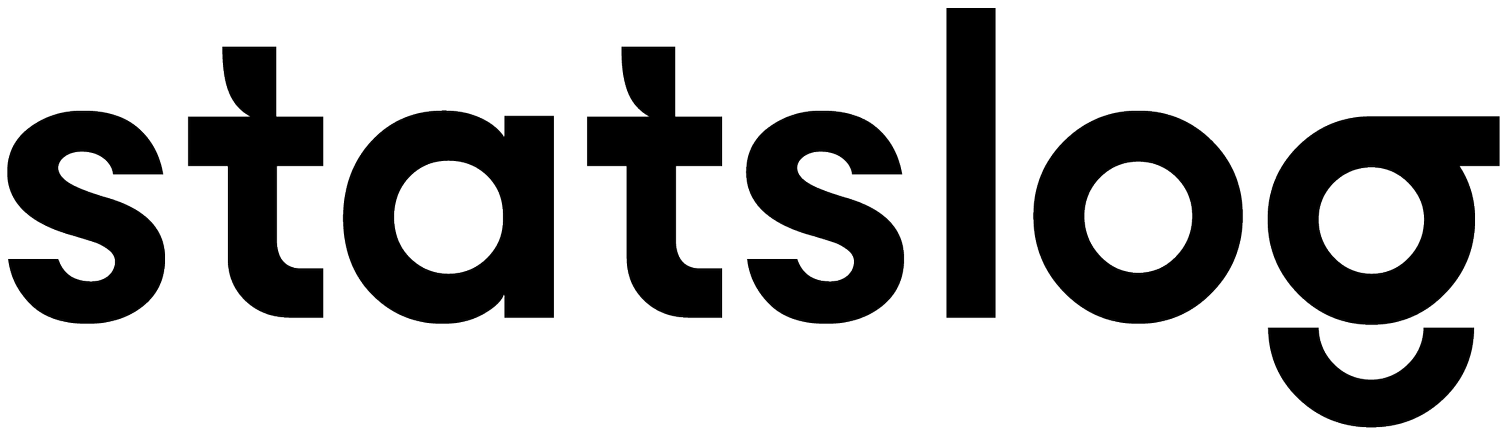So, what is Contract Administration?
Feb 13/17
by Michael Copas
In 2014, the Ontario Association of Architects (OAA) – Construction Contract Administration Committee (CCAC) undertook a review of contract administration specific software. In its conclusions the report says: Statslog can be used for many projects and would be the most cost-effective for a small office with many projects.
In 2014, the Ontario Association of Architects (OAA) – Construction Contract Administration Committee (CCAC) undertook a review of contract administration specific software. It reported its findings and conclusions in a report entitled CCAC Software for Architects. In its conclusions the report says: Statslog can be used for many projects and would be the most cost effective for a small office with many projects.
This blog will explore the most recent versions of Statslog and highlight why they were developed and how they answer some of the key questions established by the above report.
Statslog has always had three guiding principles:
Bring contract administrators and their assistants, the most comprehensive technical features available at the time, from a local server to Cloud solutions.
Deliver a robust database of a size to accommodate large multi-faceted undertakings, and also support the smallest of projects along with the ability to move from one to another.
Develop a User experience that is a recognizable ‘normal’ workflow and flexible, to accommodate various contract types and client disciplines.
Statslog Studio, Team, and Enterprise have had 1,245 new features added since this report was published. The project being supported has grown from $5 Billion to $9 Billion. In every case, a new feature is a direct response to user reports. Of all the products mentioned in the report mentioned above, save and except the non-CCA specific software, Statslog is the only product spanning the spectrum of Architectural practice from sole practitioners to multi-office franchises.
Most of us are familiar with Microsoft Excel spreadsheets with rows and columns of numbers, values, dates, names and calculations. A step up from a spreadsheet is a database. A database might be described as a 3D version of a spreadsheet—like a Rubiks cube. MS Access, MySQL and FilemakerPro are database management programs. They do have a learning curve but some architects have found them quite usable to keep track of costs, hours and all historical data on all their projects. Once past the initial learning curve, databases can be much more powerful, and faster than spreadsheets.
CCA software programs use databases to manage the information and display it in different templates, tables, and charts. Unlike spreadsheets, the data in a cell of a database retains its information no matter where it is placed, making displaying data in different formats very easy.
The features of various CCA software applications can be divided into the following categories:
Database—for numbers, dates, values, the names of documents these numbers attach to, dates for changes etc.
Contacts—is a subset database with team member contact information for use on documents issued and emails that a notification system will use.
Forms—standard forms like Change Orders, Certificate of Payments, Schedule of Values, etc. are simply a different way to ‘view’ the database information. The forms use the database numbers plus the contacts information plus fixed format for titles, logos etc. to create specific documents. Where a system resides on a user’s own server it is reasonably easy for the user to modify standard forms which are used for all projects or any particular project. Where the system resides on a vendor’s server, typically the vendor must make the change.
Notifications Database—whereby the notification plus the attached item are recorded and retained in the database ‘file’. A notification can be triggered by an email or issuing a Change Order or revised drawing. It includes issuing a shop drawing, receiving comments back or approvals of a Change Order from a client. Some, but not all systems retain and track the actual documents transmitted including drawing files, at different revision dates, so that they can be retrieved and compared to a different version.
Cloud—reference to the cloud means that information and data is stored on a remote server. This remote server is usually very large compared to any office server, to have secure and reliable back‐ up, and can be accessed by log‐in via the internet from your office or any other location with internet access. If you cannot connect to the internet—you do not have access to your information. Some, but again not all, references to the cloud imply that information at many user locations is automatically updated all at the same time.
Specialized software for CCA can include features that can be used prior to construction where drawings are circulated, marked‐up comments are added and tracked, review meetings are set up, logged and in some cases recorded. The bigger software developers in this arena are seeing possibilities to expand the uses of their products.
Conclusions
The use of custom CCA software OR development of processes and forms with basic software is advantageous to architects
There are pros and cons to different software and to no‐specific software
The best efficiency appears to be from selecting one method and sticking to it—improving speed as your experience grows—customizing as needed—there is always a learning curve
Some architects work quite well with just basic spreadsheets and word processor documents; these too can be continually upgraded
Software from large contractors to manage parts of CCA is not the same as CCA software for architects and can prove quite problematic for architects forced to use a contractor’s system
The ongoing cost to use different software must be analyzed as some are based on the number of users (concurrent or otherwise), and others by the number of active projects. This is an important consideration depending on whether you have dedicated CA staff or if everyone is expected to do their own CA paperwork.
Statslog can be used for many projects and would be the most cost effective for a small office with many projects
Michael Copas is a co-founder of Statslog Software Corporation, which has been providing continuing service to contract administrators in the offices of design professionals since 1984.